In this tutorial, we will discuss network topology and the types of network topologies – BUS, STAR, RING, MESH, and TREE.
Table of Contents
What is Network Topology?
Topology is a pattern used to arrange the nodes or stations of a network. It is an arrangement of links, nodes, and workstations on a network.
Network topology defines the layout, virtual shape, or structure of a network not only physical but also logical.
Network Topology can be physical or logical so on the network there are two types of network topology
Types of Network Topology
- Logical Topology
- Physical Topology
Logical Topology
Logical topology means how information is passed between two nodes in a network.
This topology is bound to the network protocols and defines how data is moved throughout the network.
Physical Topology
Physical topology means how devices are physically connected with each other.
It is the physical arrangement of the devices on a network, including device location and cable installation.
Every local area network has a topology means in every LAN network, devices are arranged in some pattern or layout. There is various physical topology on a network.
Types of physical topology on network
- BUS Topology
- STAR Topology
- RING Topology
- MESH Topology
- TREE Topology

BUS Topology
In BUS topology, all the devices (computers, servers, printers, etc.) are connected to the single main cable.
This cable is the main cable known as BUS and acts as a backbone of the network, which joins every computer and peripheral in the network.
When I say the main cable acts as a backbone, it means the whole network depends on the main cable if any little problem in that main cable, the whole network collapse that’s why I use the term backbone.
Both ends of this network have a line terminator. The data is sent in only one direction because when the data reach the end of the main cable, the terminator removes the data from the line.
When a device sends a message over the network, the message travel from the main cable so all the devices will receive the message.
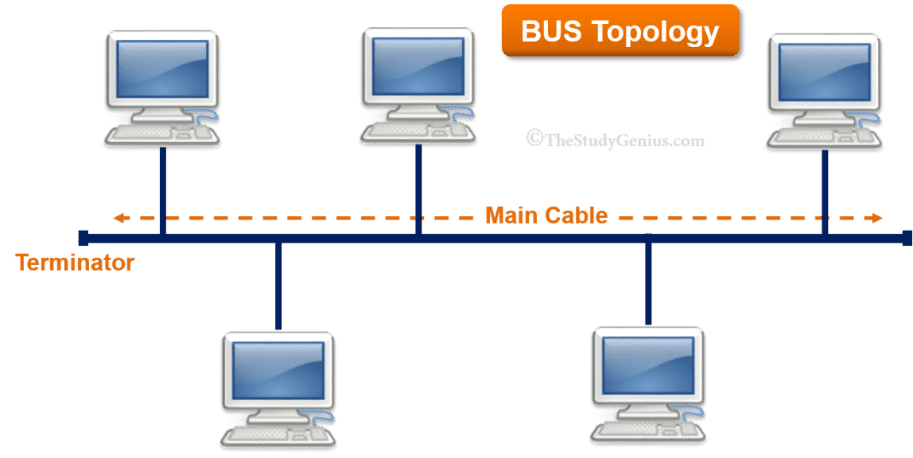
Advantage of BUS Topology
- BUS network is useful in small networks like: – set up in a small office.
- Required minimum cable length compared to other topologies.
- Easy to connect a computer
- Easy to understand
- BUS topology cost very less
Disadvantage of BUS Topology
- Whole network depends on a single cable, so if any problem with the main cable, the whole network is shut down.
- Cables have a limited length
- Network goes too slow if more devices are added.
- It is slower than ring topology
What is BUS in computers?
A bus is used for communication between computer components. It is a common pathway, used to connect components of a computer and flows information between components.
STAR Topology
In STAR Topology, All the devices are connected to central node, which can be a hub or switch.
The Central Node (Hub or Switch) acts as a server and other devices connected to the central device act as the clients.
In this topology, all the devices communicate through central device. Data from the source node is first delivered to the central device and is then transferred to the destination nodes.
The central device (hub/switch) acts as a backbone of the network because the whole network depends on this central device.
So if a particular device gets an error then the network is not affected. But if the central device (hub/switch) not working for any reason, then the entire network collapses.

Advantage of STAR Topology
- Easy to install and modify.
- Central node (hub or switch) can be upgraded easily.
- Easy to troubleshoot
- Fast performance because data does not pass through every node, unlike BUS topology.
- Addition of new nodes does not affect the performance of other nodes.
- If any client node fails, the other client nodes do not affect the network.
Disadvantage of STAR Topology
- The whole network depends on the central device so if the central device is failed then the whole network is stopped.
RING Topology
In RING Topology, All the computers (nodes) are connected in a closed-loop.
This topology is like a bus topology because all nodes are connected to the single cable but it has no terminated ends instead all nodes are connected in a closed-loop.
This topology works on the token-based system means a token is used to transmit data from one node to another.
How does ring topology work?
- When a node wants to send a message then it uses a token to send a message. So to sending a message, token should be free on the network.
- If token is free then the source node can capture the token, attach the data and the destination address to the token, and then leaves the token.
- Then token travel in the network in one direction until the token reaches the destination node.
- When token arrives at the destination node, the data is removed by the destination node and the token is free to carry the next data.

Advantage of RING Topology
- This topology is token-based, so adding more devices do not affect the performance of network
Disadvantage of STAR Topology
- The main drawback of ring topology is that if one node fails, then the complete network will go down.
you can read this article: Different types of networks- PAN, LAN, MAN, WAN
MESH Topology
In MESH topology, each device is directly connected with many other devices.
This topology does not contain any central device for connection instead all nodes are directly connected to every other node. Every device has a dedicated point-to-point link with every other device.

In the diagram of full mesh topology, a formula is used to find the number of links we needed:
- Number of channel = (n(n-1))/2
- so if, 4 pc, then (4(4-1))/2 = (4×3)/2 = 6 channels
There are two types of MESH Topology
- Full MESH Topology
- Partial MESH Topology
In Full MESH Topology, each node is directly connected to all the other nodes on the network.
In Partial MESH Topology, some nodes are not connected to every node.

Advantage of MESH Topology
- If one of the devices (node) fails, then there is always an alternative present.
- The network can handle a very high volume of traffic because all connections are direct.
- New nodes can be added without disrupting other nodes.
- Data transmission is very fast between two nodes because all devices are point-to-point connected.
- Provides security and privacy because devices are directly connected to each other.
Disadvantage of MESH Topology
- It is more expensive compared to other topologies because more cables are required for connection.
- Installation and maintenance are very difficult because every new node has to connect with many other nodes.
TREE Topology
Tree topology uses bus and star topology together to create a network. This topology combines many star topologies using the main cable.
The whole network is divided into many chunks that can be easily managed and maintained.
In this topology, all devices are connected to the main cable in the form of star topologies.
Tree topology is similar to bus topology because all the devices are connected to the main cable. So the main cable acts as a backbone of the network.
This topology is also called hierarchical topology because devices are connected in hierarchical form.

Advantage of TREE Topology
- Expansion of nodes is possible and easy.
- if any device is damaged, other hierarchical networks are not affected
- Other segments are not affected if any node or any segment gets damaged.
Disadvantage of TREE Topology
- If the main backbone line breaks then the entire network shuts down.
- A huge amount of cable is needed.
- Maintenance is difficult if more devices are added.
- Difficult to manage, if the network is very large.
you can read this article: What is computer network?